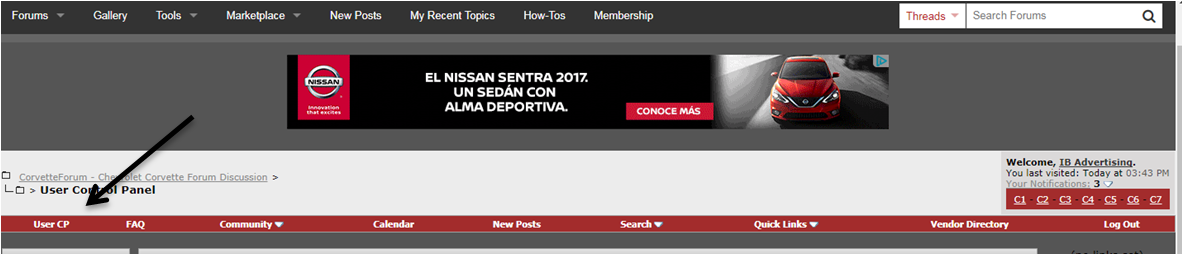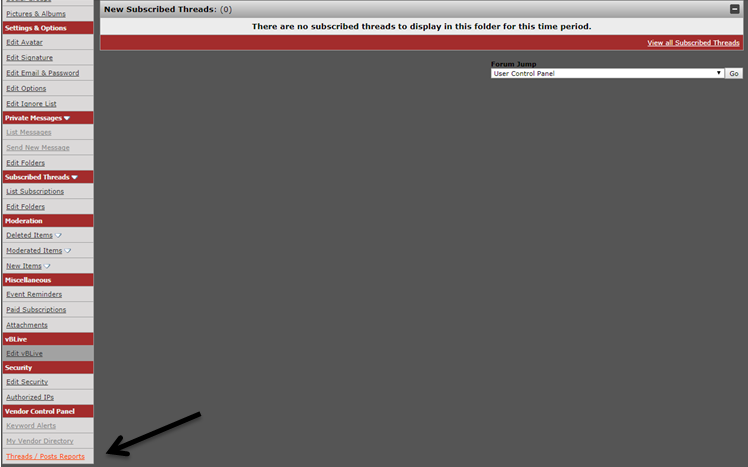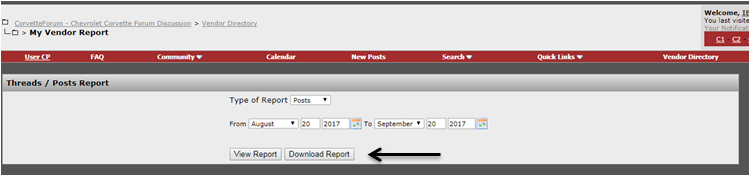Leveraging data is a key strategy in any digital campaign. Recently, IB has been phasing in some new tools and features that will aid our sponsors in leveraging the most data possible with their campaigns. One of those tools is “Threads / Posts Reports”.
The Threads/Posts Report allows you to monitor your posting habits and response by pulling a report of your posts or threads within a designated time frame. Viewing the report will show which vendor username posted, the thread title and a link to the thread, the date and time, the forum, the views, and the replies.
What our team has found is that the more frequently a vendor can post the more views and replies they will normally receive on threads. The tool is useful for keeping track of your campaign and making sure that your social campaign stays on track.
You can access your own report by logging into your vendor account and navigating into your User CP.
From there locate the button for “Threads / Posts Report” by looking towards the bottom of the side toolbar.
Once inside you will be able to select the appropriate time frame, posts or threads, and which username you will be pulling for. Once you generate the report you can also download it in .csv format to save for your records.